Bing ads & Zoho Analytics Integration

Bing Ads Insights helps you measure the success of your advertisement on Bing Ads. Insight such as cost per click and cost per conversion highlight the value you have gained for the cost spent.
Bing Ads Insights analyze your audience, your campaign's reach and much more.
 Setup the Bing Ads Insight Analytics
Setup the Bing Ads Insight Analytics
1. Add Data Source from Microsoft Advertising.
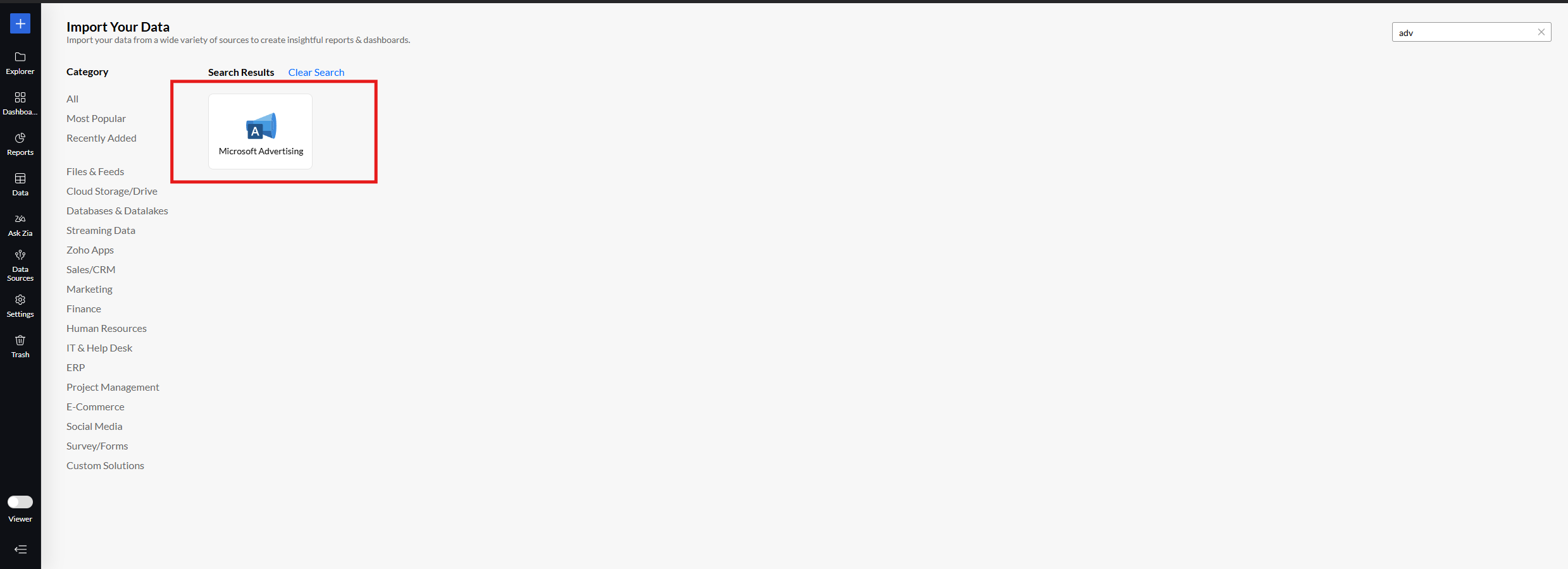
2. Authenticate yourself by login to Microsoft Account with enough permissions.
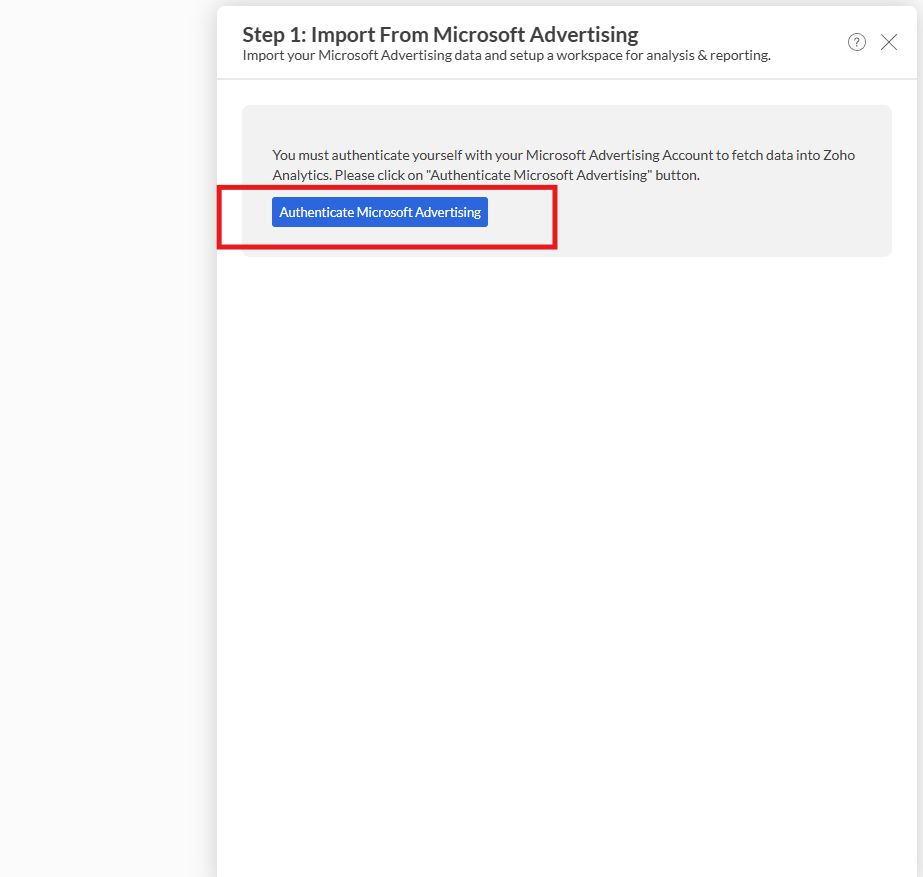
3. After successful authentication
 Setup the Bing Ads Insight Analytics
Setup the Bing Ads Insight Analytics 
Select Modules and fields that needs to be imported, Keep rows available or add on in your Zoho analytics plan if rows are not available.
Select older Data period : Options available 3 Months,6 Months or 1 year.
Select time zone and schedule frequency. So data will sync based on intervals such as daily, hourly
Select time zone and schedule frequency. So data will sync based on intervals such as daily, hourly
4. Full Data fetched

The initial data import may take a few minutes, depending on the volume of data.
Once the import is complete, you will find the data tables, reports, and dashboards under the Microsoft ADS data source.
Related Articles
Data Analytics Services
Transform Your Business with Data Analytics: Insights for Smarter Decision-Making As your company grows, managing operations by the numbers becomes essential. From tracking sales to monitoring customer satisfaction, the ability to measure your ...PPC Ads and SEO
PPC Ads are a great way to attract new attention to your business. Ads are not the answer to gaining new business but are an important part of an overall strategy. Many people expect ads to be like a cash machine where putting one dollar in means ...Tag your Zoho Partner
To allow us to provide you with support we need to add your account to our partner portal. If you are reading this, it is likely that you would like to tag us as your Zoho partner. Tagging us as your partner allows us to complete support requests on ...How we securely access your Zoho account
How We Securely Access Your Zoho Account At Relevate, we understand the importance of keeping your data safe and secure while enabling us to perform the necessary work on your Zoho account. In order to assist you with projects or provide support, we ...Sign up for Zoho One
To sign up for Zoho One with us as your partner you will need to select the link below: https://payments.zoho.com.au/ResellerCustomerSignUp.do?id=511e3c2781ab363864db1a1b709a0e11 Once you have clicked the link you will be asked to set up a few basic ...
Popular Articles
Email deliverability
If emails are not arriving in your inbox from your bulk email platform you need to consider making a few changes. Over the years email has become a widely used marketing tool. It has one of the lowest costs of all marketing channels. Unfortunately, ...Migrating from Chrome to Edge
You might be in a situation where you'd just like to have all of you favorites or auto-fills moved over from one browser to another. Some reasons may be that you're more interested in using Edge now because of that handy little AI that all the cool ...Dev as a Service
CRM Development, or any software development, can be a large project. Often, when creating software or implementing projects, the underlying business case changes over time. We find that an Agile development process is the best way to deliver real ...Tag your Zoho Partner
To allow us to provide you with support we need to add your account to our partner portal. If you are reading this, it is likely that you would like to tag us as your Zoho partner. Tagging us as your partner allows us to complete support requests on ...Relevate People Recruitment FAQs
Welcome to Relevate People, This article will guide you through some common questions about working with us: FAQs Am I working for Relevate People? Relevate People is a Technical Virtual Staffing organisation. We provide the facilities for our ...