Migrate contacts out of Microsoft Outlook
To migrate contacts out of outlook as as a .csv file, follow these instructions. The file can then be uploaded to other platforms. If you are exporting from Office365 on the web, you can do so using the following steps:
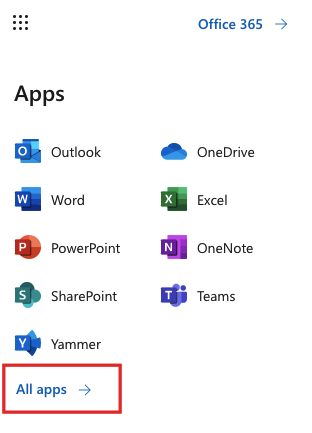
2) Select your "People" app.
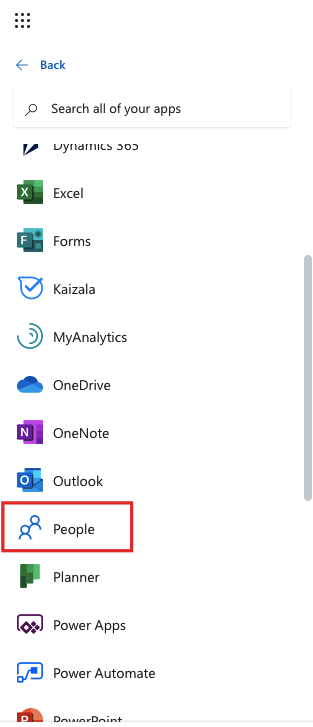
3) Select "Manage" on the top right-hand side of the screen and choose "Export Contacts."
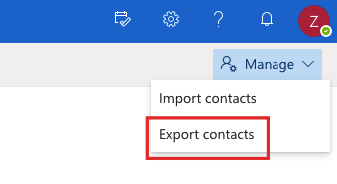
4) Select "All Contacts' then Export. This will download all of your contacts to a .csv file.
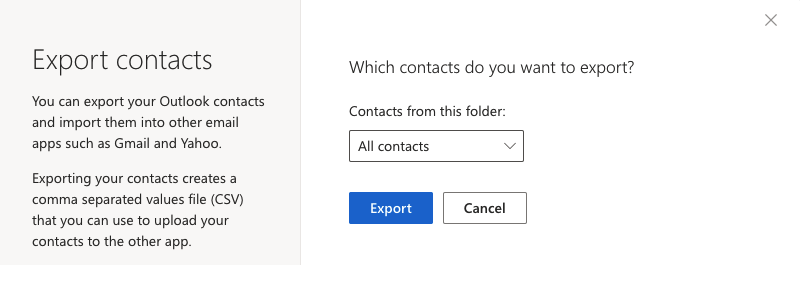
Related Articles
How to Increase OST (Offline Outlook Data File) Size in Microsoft 365 Outlook
Microsoft Outlook has a default limit on the OST file size, but you can increase it by modifying the registry settings. Follow these steps to adjust the OST file size limit. Step 1: Check Current OST File Size Open Outlook. Click on File > Account ...How to access a shared mailbox in Microsoft
Shared mailboxes are a great way to create a shared space to receive emails without taking up additional user licences. Steps to Access the Shared Mailbox from your individual email: Log in to your primary Outlook Web Access (OWA) email account by ...Add a calendar in Outlook 365
To add a calendar in Outlook 365, follow these steps: Open Outlook 365 and sign in to your account. Click on the "Calendar" button in the bottom-left corner of the window. This will open your calendar view. Click on the "New Calendar" button in the ...How to Sync SharePoint Folders to File Explorer in Windows
Step 1: Open SharePoint Library Go to your Microsoft 365 SharePoint site in a web browser. Navigate to the document library or folder you want to sync (e.g. Documents). Step 2: Start Sync At the top menu of the library, click on the Sync button. If ...Clear the cache in Teams for Windows
If you're experiencing issues that affect Microsoft Teams, clearing the cache on your device may help. After you clear the cache, restart Teams. Clear the cache in Teams for Windows Classic Teams If Teams is still running, right-click the Teams icon ...
Popular Articles
Email deliverability
If emails are not arriving in your inbox from your bulk email platform you need to consider making a few changes. Over the years email has become a widely used marketing tool. It has one of the lowest costs of all marketing channels. Unfortunately, ...Migrating from Chrome to Edge
You might be in a situation where you'd just like to have all of you favorites or auto-fills moved over from one browser to another. Some reasons may be that you're more interested in using Edge now because of that handy little AI that all the cool ...Dev as a Service
CRM Development, or any software development, can be a large project. Often, when creating software or implementing projects, the underlying business case changes over time. We find that an Agile development process is the best way to deliver real ...Tag your Zoho Partner
To allow us to provide you with support we need to add your account to our partner portal. If you are reading this, it is likely that you would like to tag us as your Zoho partner. Tagging us as your partner allows us to complete support requests on ...Relevate People Recruitment FAQs
Welcome to Relevate People, This article will guide you through some common questions about working with us: FAQs Am I working for Relevate People? Relevate People is a Technical Virtual Staffing organisation. We provide the facilities for our ...