Adding the CRM email extension - Zoho
You can add the Zoho email extension to your email client for faster data entry in to CRM and to work your contacts and update information without leaving your email inbox.
Gmail
To get the email extension for Gmail, simply to the Chrome web store and add the Zoho CRM Chrome extension to your Chrome browser. You can also download it directly from this link: https://chrome.google.com/webstore/detail/zoho-crm-for-gmail/ojhlgnehlajjgpneocngnphjellkjgch
Outlook
Online version
To get the extension for the online version of Outlook in Office 365 you can go to the Microsoft app store and click get it now:
Desktop version
To download and install the Zoho CRM Plug-in
- Log in to your Zoho CRM account.
- Go to Setup > Marketplace > Microsoft > Zoho CRM Plug-in for Microsoft Outlook.
- In the Outlook Plug-in page, select the Microsoft Outlook version from the drop-down list.
You can check the the version for Microsoft Outlook in your system. - Click Download to get the installation file.
- Run the ZohoCRM_Plugin_for_Microsoft_Outlook.exe file.
- In the Welcome to the Installation Wizard dialog, click Next.
- In the License Agreement dialog box, read the license agreement and click Yes to accept the license agreement.
- In the Choose Destination Location dialog box, browse the directory and click Next.
The installation will take a few seconds.
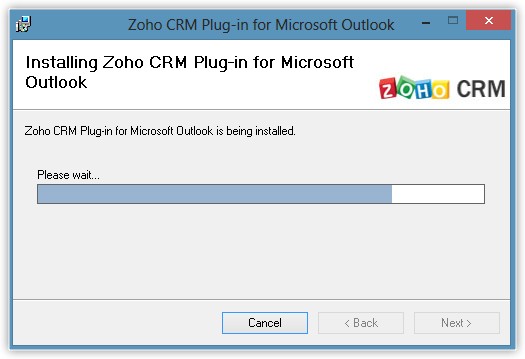
- In the Installation Completed dialog box, click Finish to complete the installation.
You can check the the version for Microsoft Outlook in your system.
The installation will take a few seconds.
Related Articles
Sign up for Zoho CRM
To sign up for Zoho CRM only with us as your partner you will need to select the link below: https://store.zoho.com.au/ResellerCustomerSignUp.do?id=5807da56ddc7ad7311a391118daae390 Once you have clicked the link you will be asked to set up a few ...How to quickly add fields to Leads that also appear in related modules and are auto mapped
Adding custom fields to Leads in Zoho CRM can be a little time consuming if you then have to create corresponding fields on either the Account Contact and/or Deal record and then manually map them. This video shows you how to create new custom fields ...Email deliverability
If emails are not arriving in your inbox from your bulk email platform you need to consider making a few changes. Over the years email has become a widely used marketing tool. It has one of the lowest costs of all marketing channels. Unfortunately, ...Tag your Zoho Partner
To allow us to provide you with support we need to add your account to our partner portal. If you are reading this, it is likely that you would like to tag us as your Zoho partner. Tagging us as your partner allows us to complete support requests on ...What is DMARC and why do you need it
What is DMARC and Why Do You Need It? In today’s digital world, email security is more critical than ever. One of the most effective ways to protect your business from email fraud and ensure that your emails reach your recipients’ inboxes is by ...
Popular Articles
Email deliverability
If emails are not arriving in your inbox from your bulk email platform you need to consider making a few changes. Over the years email has become a widely used marketing tool. It has one of the lowest costs of all marketing channels. Unfortunately, ...Migrating from Chrome to Edge
You might be in a situation where you'd just like to have all of you favorites or auto-fills moved over from one browser to another. Some reasons may be that you're more interested in using Edge now because of that handy little AI that all the cool ...Dev as a Service
CRM Development, or any software development, can be a large project. Often, when creating software or implementing projects, the underlying business case changes over time. We find that an Agile development process is the best way to deliver real ...Tag your Zoho Partner
To allow us to provide you with support we need to add your account to our partner portal. If you are reading this, it is likely that you would like to tag us as your Zoho partner. Tagging us as your partner allows us to complete support requests on ...Relevate People Recruitment FAQs
Welcome to Relevate People, This article will guide you through some common questions about working with us: FAQs Am I working for Relevate People? Relevate People is a Technical Virtual Staffing organisation. We provide the facilities for our ...